Guide
CS:GO Storage Units
Are you struggling with lack of inventory space? Are some items just flooding your CS:GO inventory? Do you want to tidy up your inventory? Storage Units are the solution for you!
Storage
Unit
Introduction
Have you ever noticed the "Storage Units" in your ingame store and asked yourself what they even are and how they work?
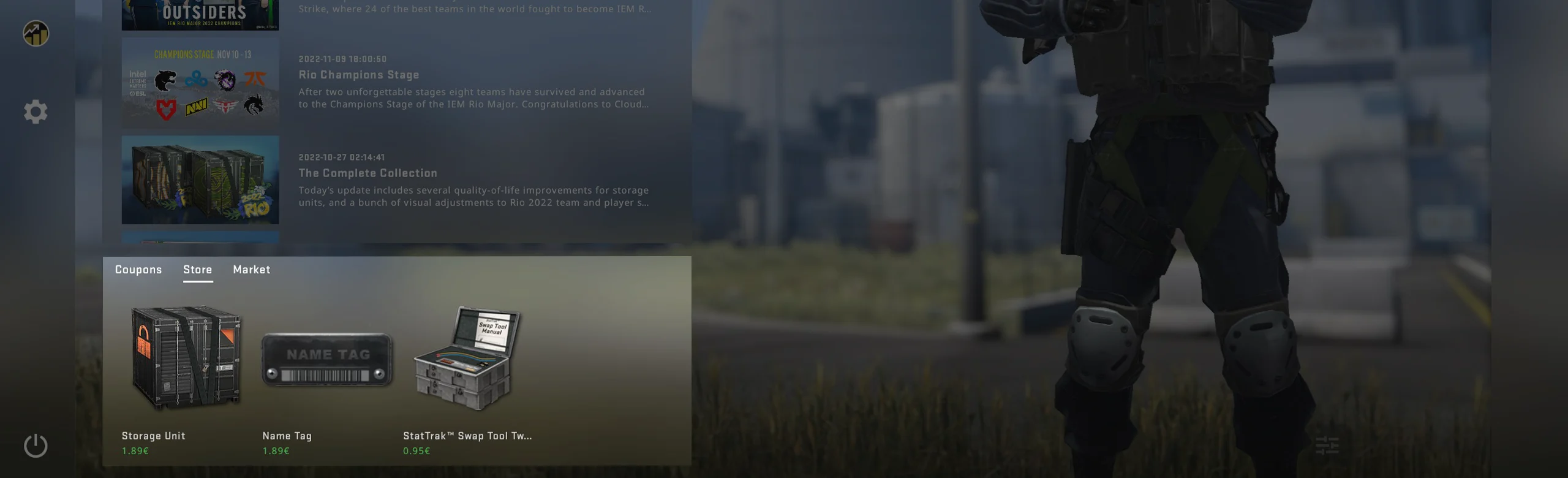
Valve has added these in 2020 to prevent player inventories from reaching their maximum capacity. Especially since Sealed Graffitis are part of the game, inventories can get quite crowded with items. Storage Units are a great way to circumvent this problem. In this article we will explain to you how they work in detail.
Why would I even need a Storage Unit?
Storage Units can be bought for the following purposes:
Sorting Your Inventory

That might be the main reason to buy a Storage Unit. Everyone knows that if you've played CS:GO for a decent amount of hours, your inventory will get flooded with random items like skins, graffitis and stickers. So it does make a lot of sense to buy Storage Units if you seek a tidy and clean inventory.
Storing Your Investments
If you are a trader (or have the desire to become one) Storage Units are a great way of keeping track of your CS:GO investments. You can use them to categorize your investments the way you like. Also it prevents your inventory from reaching its maximum capacity, which can be the case real quick if you are a trader.
Activating a Storage Unit
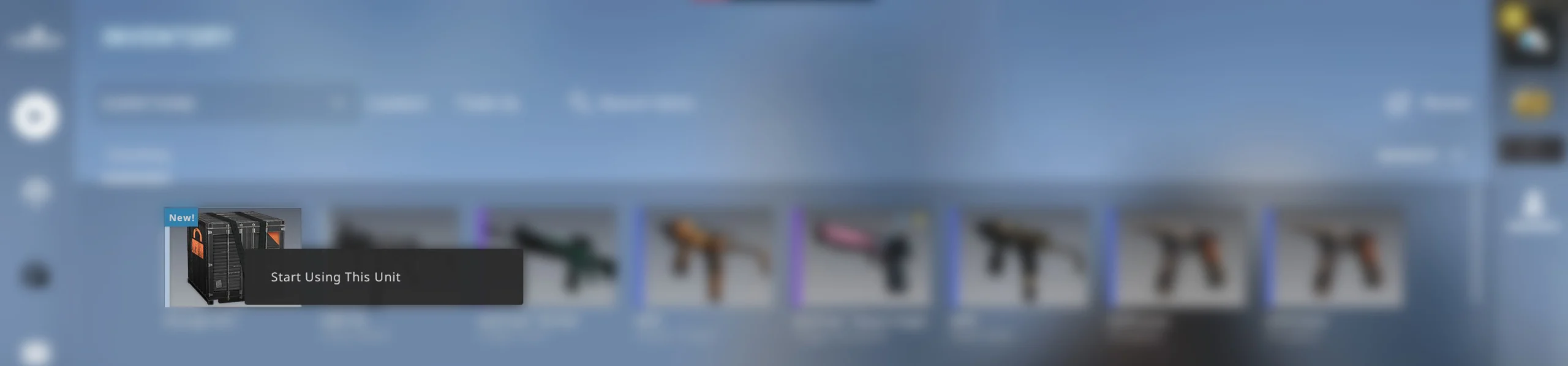
After you have bought the Storage Unit in your store, you'll need to activate it in order for you to be able to use it. You need to right click the Storage Unit and select "Start Using This Unit".
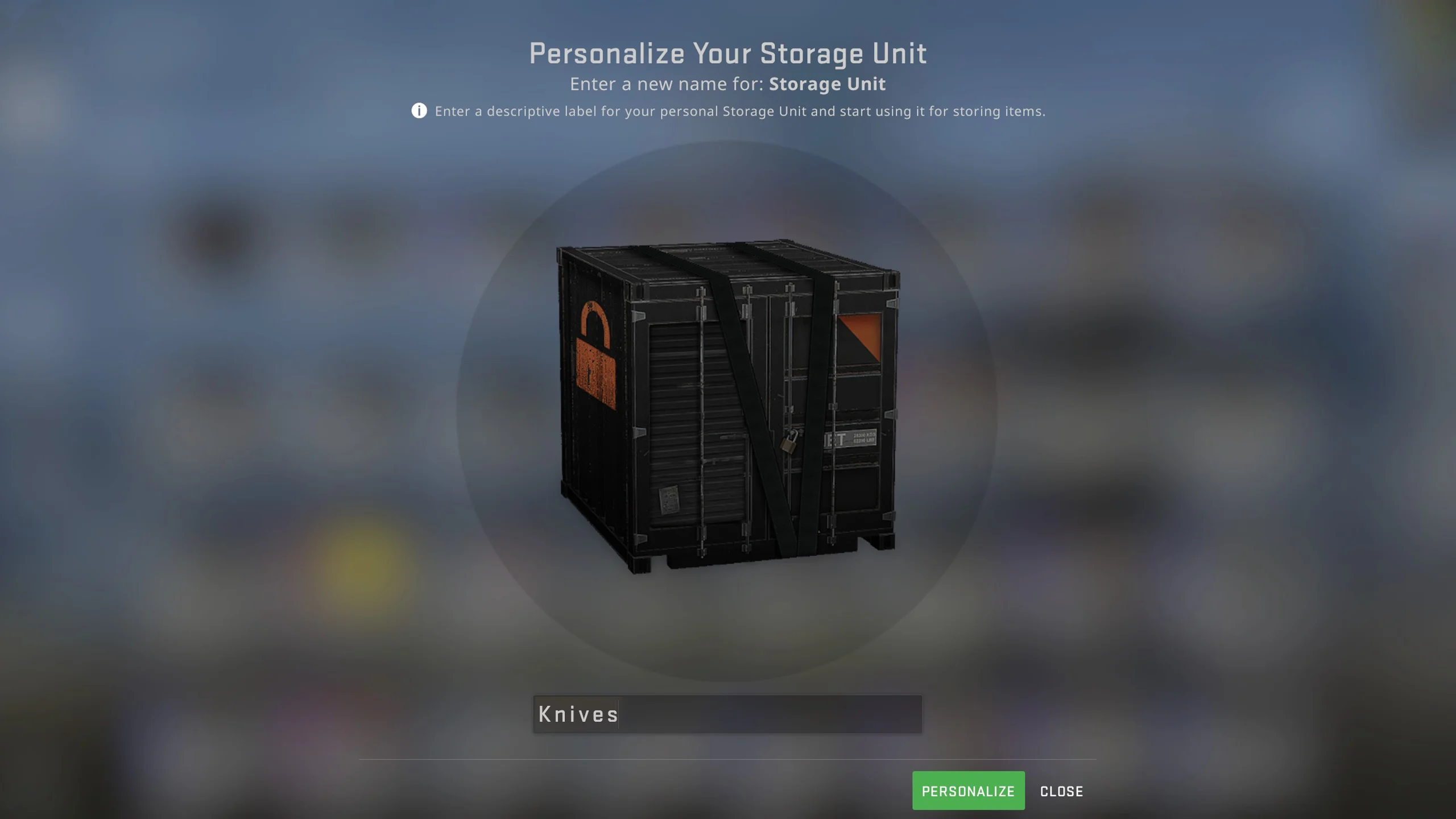
As soon as you've done that, you'll get to a new screen where you can choose the name of your Storage Unit. This comes in really handy if you have multiple Storage Units so you can distinguish between them easily. As soon as you've chosen your name and confirm your choice, the Storage Unit is ready to use.

What can I do with Storage Units?
Now that you have activated your storage unit, you can store your CS:GO items in there. Right click your activated Storage Unit to receive the following options:
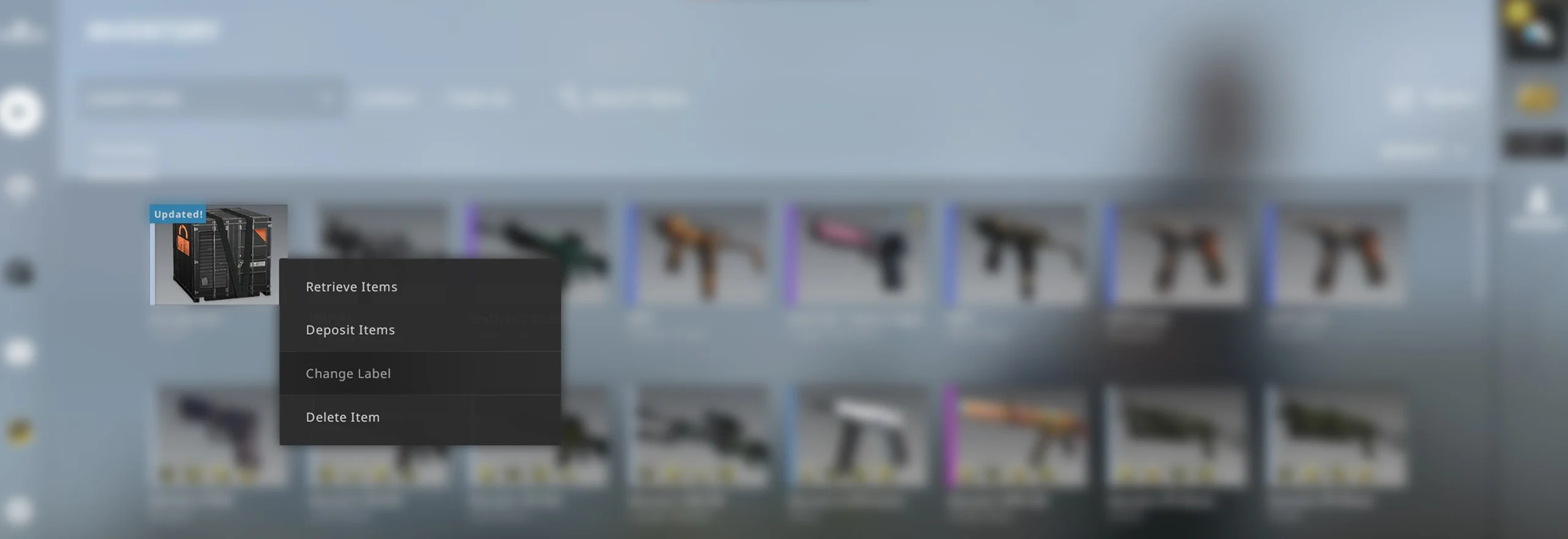
Inspect
This option shows you the contents of your Storage Unit. It leads you to a new inventory screen that only shows you the items that are currently stored in the Storage Unit.
Retrive Items and Deposit Items
This option is pretty self-explanatory: It allows you to either move items into the Storage unit or retrieve them from there.
Change Label
This option allows you to change the name of your Storage Unit. Unlike every other CS:GO item, you do not need to buy a nametag for that. You can always rename your container.
Updating Storage Units
Everytime you have updated your Storage Unit, there will be an "Updated!" sign on it. If you hover over your container, it will show the number of items in it and the date of the last change you've made.
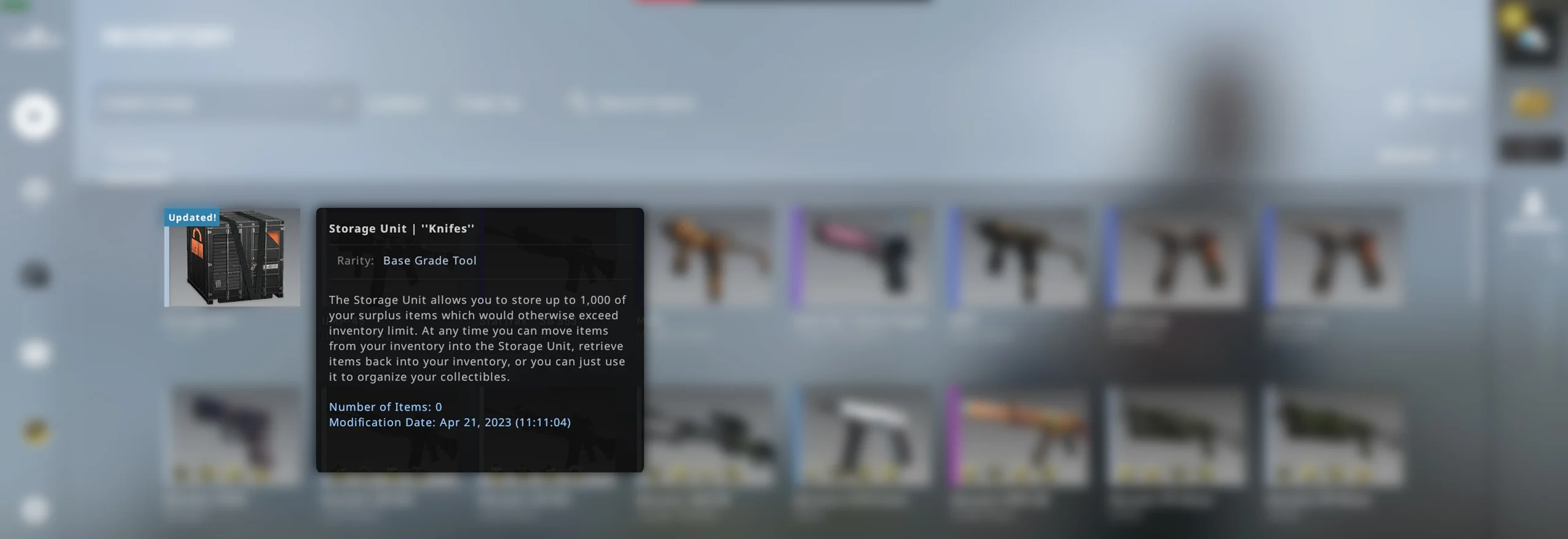
Tradability
Are Storage Units as a whole tradeable or sellable?
No they are not. So if you purchase one, it will be permanently bound to your account.


